
Bibliophiles love reading, but owning a ton of books has its downsides. Your couch, closet, and floor quickly become bookshelves, and a book-buying habit can leave a hole in your checking account.
Thankfully, apps like Pangobooks are making it easy to sell books, so you can make extra money, declutter your space, and share your love of reading with others. If you’re excited to let others enjoy the books you’ve loved, selling through Pangobooks could be a great choice. In this Pangobooks review, we'll let you know how the platform works and cover the key features, pricing, and pros and cons.
Pangobooks Details | |
|---|---|
Product Name | Pangobooks |
Selling Fee | 20% |
Minimum Fee | $0.40 |
Payment Options | PayPal Transfer or Bank Direct Deposit |
Extras | List books for free |
What Is Pangobooks?
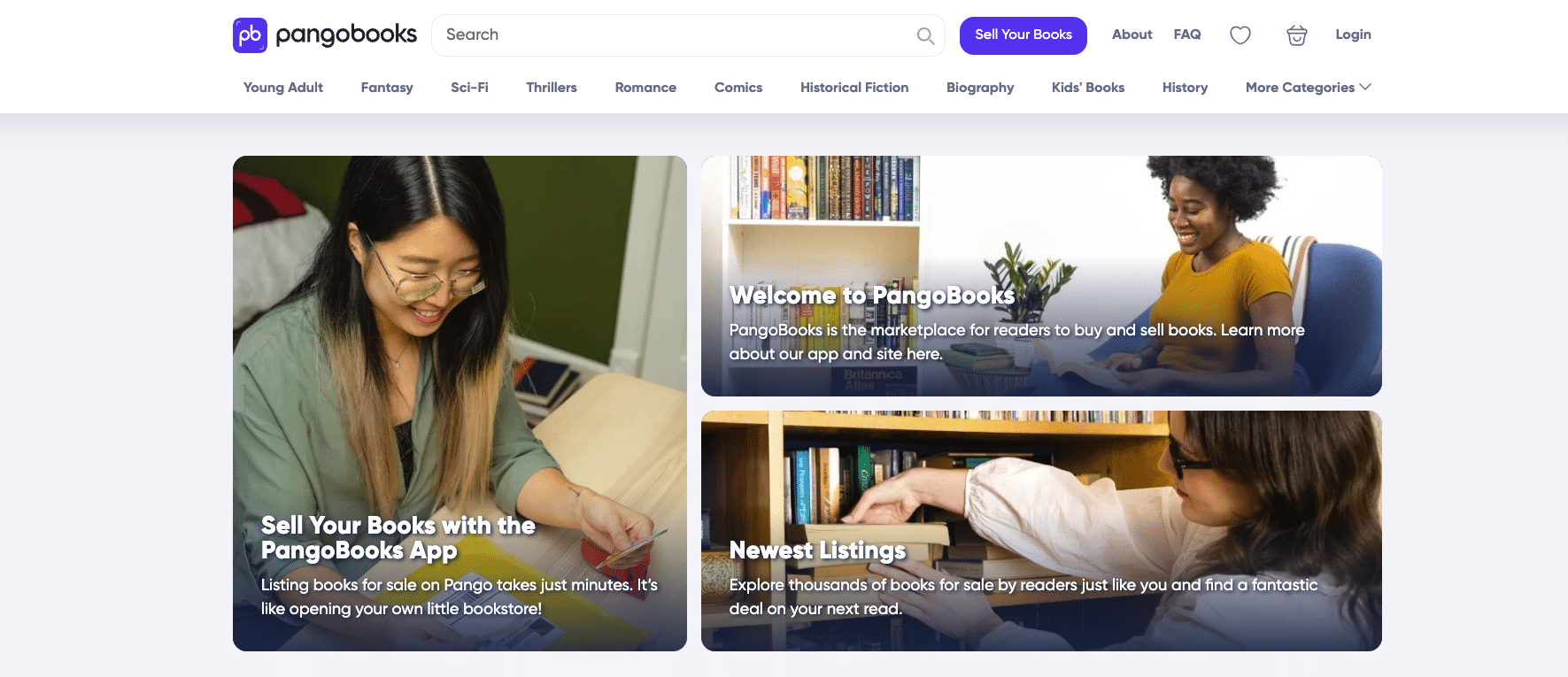
Founded in 2021, Nashville-based Pangobooks is an online marketplace where you can buy and sell books. Its app is available for both Android and iOS users who want to buy and sell books quickly and easily.
If you’re interested in making money with Pangobooks, you can sell just about any type of book, including your old textbooks. But unlike most textbook reselling sites, Pangobooks is a full-service marketplace. It specializes in more “reader-friendly” material like fiction, memoirs, and other must-read books.
What Does It Offer?
Pangobooks make it easier for readers to buy used books at a discount and sell their surplus to make room for their next great read. While they do take a cut of all sales, sellers gain access to thousands of avid readers, making it easier to sell on Pangobooks than other marketplaces.
Browse By Title, Genre, Or Bookstore
When you use Pangobooks, you can browse for books using any criteria you want. You can search by title, author, or keyword. If you prefer a more open-ended browsing experience you can search by genre.
One cool feature of Pangobooks is that sellers can set up digital shopfronts for their books. If you’re interested in one title that a seller offers, you may find other must-reads in their store.
Sell Books Easily Through The App

Buying and reselling is one of our favorite side hustles. Pangobooks makes it easy to start a book reselling side hustle. To set up a storefront just upload your picture and some information about yourself, and take a picture of the book you want to sell. It’s up to you to pick your price and provide a description.
Once you've completed your first listing, Pangobooks will make sure it appears with appropriate searches. When someone buys your book, Pangobooks will send you a printable label. That will make it easy for you to package the book and ship it to the buyer.
List Books For Free
There is no fee to books on Pangobooks, which is a nice bonus. Simply snap a picture and add it to your digital storefront. If the book doesn’t sell quickly, you can take the listing down when you donate the book or sell it to Half-Price Books or another retailer.
Potential To Earn More Than Selling To Wholesalers
Pangobooks charges sellers a 20% fee for all books they sell through the app. If you sell a book for $5.00 (plus shipping), you’ll pay a $1.00 fee to Pangobooks and keep $4.00. You'll earn more money than if you sold it to a wholesaler who buys the book and then resells it.
Note that Ebay charges a lower fee (14.95% for Books, Media, etc.), so you may want to consider listing the book on both sites to see where it sells first.
Are There Any Fees?
When you buy a book, you will pay the list price of the book and a shipping fee. The shipping fee covers the cost to mail the book to you. As a seller, you will pay 20% of the list price to Pangobooks, who will facilitate the transaction and insure all buyers' purchases up to $100.
How Do I Contact Pangobooks?
From the Pangobooks app, you can contact Pangobooks with questions through the Message Pangobooks section. You can also email support@pangobooks.com for additional questions. If you don’t want to wait for customer service, you can browse the FAQ section on the Pangobooks website.
How Does Pangobooks Compare?
With over 5000 ratings on the App Store, Pangobooks has grown quickly since it was founded in 2021. Of course, reselling through eBay will give you access to a broader audience, but Pangobooks buyers are more focused on buying books.
For textbooks, we recommend using one of the larger sites like eBay, or Chegg which offers an exact price for your book. But if you want to sell a wider range of titles, Pangobooks could be the right place to list your books. Note that your bookshop's branding can help you sell books to repeat buyers.
Pangobooks makes it easy to take down listings and cancel orders if you sold a book elsewhere. You can use it simultaneously with other selling apps.
How Do I Open A Pangobooks Account?
To create an account, download the Pangobooks app and provide an email address and password. That’s all the information you need to start buying and selling books. When you sell a book, you can transfer money to PayPal or your bank account via Direct Deposit (there are no minimum fees).
Is It Safe And Secure?
Pangobooks insures all purchases up to $100. If you buy a book, but never get it, you will be refunded. It also uses third-party financial integrations to facilitate the safe movement of money. You can transfer funds from Pangobooks to your bank account right away, so you don’t have to worry about losing money.
Is It Worth It?
That's it for our Pangobooks review. If you’re looking for a great deal on great books, Pangobooks is a great place to browse and buy. Booksellers are unlikely to get rich by selling through Pangobooks, but the site offers clear terms and makes selling easy. It's a great app if you want to earn a bit of extra cash while clearing out your bookshelf.
Pangobooks Features
Service | Online marketplace for buying and selling books |
Book Types | Physical and digital |
Selling Fee | 20% of sale price |
Minimum fee | $0.40 |
Returns/Refunds | Full refunds available within 72 hours of receiving your order |
Contact Pangobooks | In-app messaging or email: support@pangobooks.com |
Mobile App Availability | iOS and Android |
Payout Methods | PayPal and Bank Direct Deposit |
Ships to | U.S. and its territories |
PangoBooks Review
-
Pricing
-
Shipping Costs
-
Return Policy
-
Extras
-
Customer Service
Overall
Summary
Pangobooks is an online marketplace for buying and selling used books. They offer a wide range of titles at low prices and offer buyers a flexible return policy.
Pros
- Keep 80% of the list price of your book.
- List books for free.
- Pangobooks offers insurance on all purchases up to $100.
Cons
- Selling fees are slightly higher than eBay.
- Limited guidance on how to price books.

Hannah is a wife, mom, and described personal finance geek. She excels with spreadsheets (and puns)! She regularly explores in-depth financial topics and enjoys looking at the latest tools and trends with money.
Editor: Colin Graves Reviewed by: Robert Farrington

